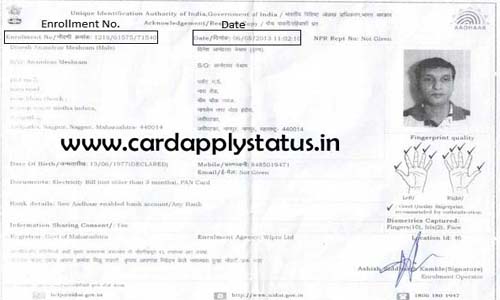
Step By Step Guide to Download Aadhar Card with Enrollment No:
Step 1: Visit the official site of UIDAI https://eaadhaar.uidai.gov.in/
Step 2: Fill your Enrolment Number, Date & Time which is mentioned in your slip.
Step 3: Fill your Full Name, Pin Code & Registered Mobile Number
Step 4: Now click on “Get One Time Password”
Step 5: You will receive the OTP on your registered mobile.
Step 6: Enter OTP in the next column
Step 7: finally click on the button “Validate & Download”
Now the aadhaar download process will be starts and you can see Aadhar is downloaded in your PC click on it. The downloaded aadhar is password protected in the field of password you have to fill your city 6 digit pin code number.
Now the Downloaded Aadhar will be open take it print to get the benefits of varied schemes by govt. of India. If you still face any problem you may ask it from us via below comment box and don’t forget to share your thoughts about this post and please like and follow us of Facebook & Twitter.
Also Read Followings:
- How to Get Lost Enrollment Number Slip in just 5 Minutes
- How to Take Aadhaar Card Appointment Online
- How to Change Update Photo on Aadhar Card??
- How to Link Aadhar Card with Voter ID Card Online?
- How to Check Aadhaar Card Linked to Bank Account or Not?
- How to SignUp for DigiLocker with Your Aadhar Card
- How to Change Aadhar Card Address, DOB, Mobile No. & Photo
- How to Link Aadhar Card to LPG Gas Connection
- Check Aadhar Linking Status with LPG Gas Connection