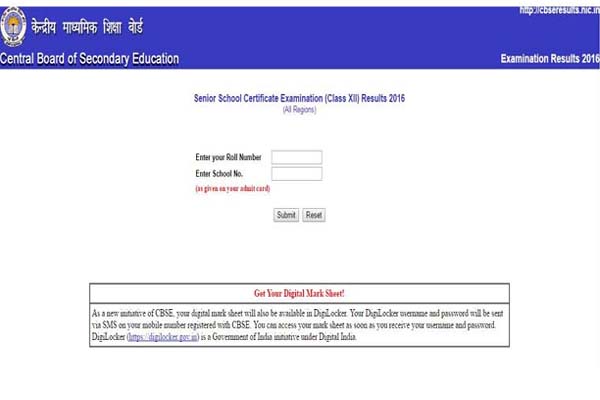The Central Board of Secondary Education (CBSE) has announced the Class 12th result today on their official website. However earlier it was declared that the CBSE class 12th (XII) result will be declared after 12 p.m. but it was declared before the time early in the morning at 10:45 pm.
All class 12th students can check their result on the official website of CBSE which link is given in the post incase you are unable to view the result online can check it through sending SMS or IVRS as they declared the result in this format previous year. The IVRS & sms number for cbse class 12th result is given below. So, go and check your result and we at XYJ.in wish all the very best for your bright future.
Check CBSE Result via Official Website
- Log on to cbse.nic.in or cbseresults.nic.in or results.nic.in
- Click on Exam Results
- Click on Senior School Certificate Examination (Class XII ) 2016
- Enter your Roll number as per your admit card
- Enter your Date of Birth (Type DOB in dd/mm/yyyy format) and click submit.
Check CBSE Class 12th Result through IVRS Number
Like previous years, CBSE will also offer results via IVRS. Simply dial 01124300699 (+911124300699 if you are outside India) or 01128127030 (+911128127030 if you are outside India) and follow the instructions to get your Class 12 result.
CBSE Class 12th Result through DigiLocker (Get your Digital Marksheet)
As a new initiative of CBSE, your digital mark sheet will also be available in DigiLocker. Your DigiLocker username and password will be sent via SMS on your mobile number registered with CBSE. You can access your mark sheet as soon as you receive your username and password. DigiLocker (https://digilocker.gov.in) is a Government of India initiative under Digital India.
Check CBSE Class 12th Result through SMS on 51115
All class 12th students can check their result via sending SMS on 51115 in prescribe format below.
Type “cbse12” in message box and simply send it on 51115 after sending SMS you have to follow some instruction and you will see your result in your mobile.
Also Read
Top 10 Best Courses After 12th for Science Stream Students
List of Best Courses for Commerce Students
Top 10 Best Courses for Arts Students after 10+2