In today’s post I am going to share detail information about how you can link or update your pan card number to your SBI bank account via online or offline method yourself. After the demonetization several banks ask for it from their customers to submit and withdrawal cash from their bank accounts. Linking PAN Card to a bank account is beneficial as it also serves other purposes. So, let’s move to how you can link pan card with SBI bank account via varied method such as online, offline, sms & through IVRS.
How to Link Pan Card with State Bank of India (SBI) Internet Banking Online?
The most convenient and easiest way to add pan card to SBI bank account is online as you can do it without visiting the bank and can do the same as per your convenience and from the comfort of your home or office below are the steps how you can do it.
- First of all visit the official website of SBI: www.onlinesbi.com
- Now click on login page of internet banking using this link: https://retail.onlinesbi.com/retail/login.htm
- Fill your user name and password and click on login.
- Once you login to your account you can see the “Service Request” option at the left hand side click on it.
- Now select on “PAN Card Updation”
- Now enter your PAN card number, Date of birth (DOB) on pan card and your registered email ID & click on submit now.
- Now it will take 2 working days to update the status and your pan card will be update with your bank account.
How to Link Pan Card with State Bank of India (SBI) Offline?
If you are not proficient with online method then don’t worry you can link your pan card to bank account via offline method for this you have to follow these simple steps:
- Visit the SBI home branch from where you have open your bank account or any nearest SBI branch
- Please carry photo / Xerox copy of your pan card along with original one
- Ask for “KYC Form” or you may ask for Pan updation form or you can give a hand written application.
- Fill the form accordingly and attached your PAN CARD photo copy and sign on it & make itself attested.
- Now you have following documents PAN Card KYC form, Application your wrote to bank manager, Self attested Xerox copy of your PAN Card, Your original PAN Card.
- Please make sure you have carry the original pan card as it required for verification purpose if you are unable to provide it bank official may reject your updation request.
- Once you provide your documents and show your original pan card the bank official will update your pan card with your bank account and it will update within an hour or time given by the bank official.
- In case you don’t have PAC CARD you can also fill up form 60/61
How to Link Pan Card with State Bank of India (SBI) Through SMS & IVRS??
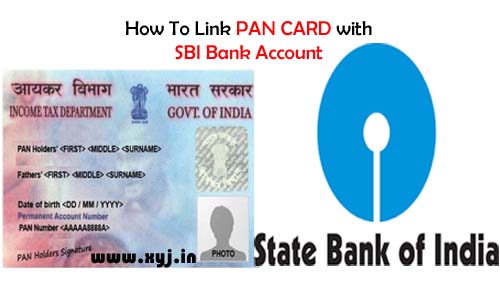 Currently SBI is not provided such option to update the PAN card through IVRS or mobile SMS once they will we will update it on our website however if you know about it you can tell us via below comment box and can help several other people who are looking for the same.
Currently SBI is not provided such option to update the PAN card through IVRS or mobile SMS once they will we will update it on our website however if you know about it you can tell us via below comment box and can help several other people who are looking for the same.
Hope you find it worthy if you have any question in mind please let me know or call SBI customer care.